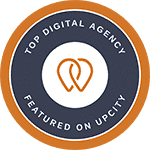Ever feel like email design and development challenges are the kryptonite to your email marketing campaigns? You’re definitely not alone.
Inbox Insights 2023 identified the top challenges: responsive emails, inconsistent rendering, dark mode, email coding problems, and accessibility issues.

On top of all that, keeping up with the ever-changing digital landscape feels near impossible for brands and marketers.
That’s where Artificial Intelligence (AI) steps in. The AI market has exploded, growing from $15.84 billion in 2021 to a projected $107.5 billion by 2028.
Therefore, the sooner you start using AI tools for email marketing, the better you’ll keep up with the changing world. And what better way to achieve this than by optimizing email design and coding with AI?
This post will explore five AI tools to optimize your email design and coding process, tackling these common challenges head-on. Ready to rewrite your approach and elevate your email game? Let’s get started.
After a thorough evaluation, we handpicked these tools based on user feedback from G2 reviews, their user-friendly interfaces, and robust features that elevate email design and coding effortlessly. We focused solely on performance and usability, not letting price influence our decisions, as affordability can vary widely among brands.
5 Must-try AI Tools For Email Design Optimization and Coding
Postcards–AI-powered Email Builder
Postcards is an advanced email builder designed to simplify the creation of stunningly professional email templates. Powered by AI, it caters to both designers and developers with its intuitive features, including pre-designed modules and AI-driven design assistance.
Key Features
- Pre-designed Modules: A library of professionally designed and customizable modules allows quick drag-and-drop email template creation.
- AI-powered Design Assistance: AI assists with email design elements and text suggestions, ensuring visually appealing and impactful emails.
- Customizable Templates: Branding can seamlessly integrate with pre-built templates through color, font, and image adjustments.
- Pre-built Templates: Various email templates are available, covering common formats like newsletters, promotions, and event invites.
- Mobile-Responsive Design: Emails automatically adjust for optimal viewing across all devices.
- Collaboration Tools: Real-time collaboration on email templates fosters efficient teamwork.
- Integrations: Seamless integration with popular email marketing platforms like Mailchimp, Hubspot, and Constant Contact simplifies the email-sending process.

Benefits
- Increased Design Efficiency: Postcards AI reduces the time required to create email templates by up to 20 times compared to traditional methods.
- Professional Designs: Access to professionally crafted modules ensures a polished, branded email aesthetic.
- No Coding Required: Designers without coding skills and developers unfamiliar with design principles can create professional emails.
- Customization Options: The ability to customize templates ensures that your emails reflect your brand’s unique style and messaging, enhancing brand consistency and customer engagement.
- Ease of Use: Postcards AI’s intuitive interface makes it accessible for designers and developers, allowing them to focus more on strategic aspects of their campaigns rather than technical details.
- Effortless Email Marketing: Easy integration with email marketing platforms allows for quick campaign launches.
Stripo–Embedded AI-powered Writing Assistant
Did you know that written content is the most popular application of generative AI among email marketers?
Meet Stripo, the email builder that leverages this powerful technology to streamline your content creation process, all within its user-friendly editor. This intuitive tool eliminates writer’s block and streamlines the content creation process, all within the Stripo email editor. Using ChatGPT-4, Stripo’s AI feature is here to help you write and refine your email texts in no time.
Key Features
- AI-generated Text Prompts: Provide the AI with a starting point (a prompt) and receive tailored text suggestions relevant to your topic.
- Text Editing and Enhancement: Improve existing email copy by highlighting the text and utilizing prompts to refine sentence structure, tone, and clarity.
- Subject Line Generation: Generate catchy and effective subject lines based on prompts describing your email’s content and desired tone.
- Multiple Prompt Options: The AI offers various prompts to address specific needs, such as “Make Shorter,” “Add Emoji,” or “Explain as an Expert.”
- Grammar Correction: Identify and rectify grammatical errors within your email copy with a single click.
“AI for converting email designs into HTML emails? Stripo leads the way! Our team at TouchBasePro has completed numerous projects with this tool, and its ease-of-use, quick turnaround, and flexibility in execution formats make it a top recommendation.” – Des Brown, Director, TouchBasePro.

Benefits
- Effortless Content Creation: Even on the free plan, you can easily overcome writer’s block and generate new text suggestions.
- Enhanced Email Copy: Refine existing copy and ensure it’s clear, concise, and persuasive.
- Time-Saving Efficiency: Streamline the content creation process with AI-powered assistance.
- Stronger Subject Lines: Increase your open rates with compelling AI-generated subject lines.
- Improved Grammar & Tone: Ensure polished and error-free email communication.
- Intuitive Interface: Access all AI features directly within the Stripo editor for a seamless workflow.
Blocks–AI-powered Drag-n-Drop Email Editor
Blocks prove that building stunning email designs shouldn’t require a computer science degree. Known for its dynamic website visuals, Blocks is perfect for beginners and seasoned professionals, offering a range of features that make creating visually mesmerizing emails a breeze.
Key Features
- AI-powered Drag-and-Drop: Effortlessly create stunning email layouts without writing a single line of code.
- Clean Exportable Code: Blocks ensures the HTML code is clean and renders perfectly within any ESP that supports it.
- Collaborative Mode: Speed up email production by inviting team members to work on templates in real time.
- Responsive Design: Blocks’ responsive design features guarantee that your emails look flawless across all devices, from desktops to smartphones.
- Dynamic Content Personalization: Craft more engaging emails by incorporating dynamic elements that personalize the experience for each recipient.
- Built-in Image Editor: Edit your images directly within Blocks to meet your campaign’s needs.
- Project Storage & Organization: Securely store all your project elements on Blocks’ servers. Organize your projects with folders for easy navigation.
- Custom Block Saving: Save frequently used elements as custom blocks for seamless reuse in future email templates.
AI Writing Assistant (Free & Paid Plans): Generate high-quality images and craft compelling email copy with the help of AI, available on both free and paid plans.

Benefits
- Effortless Design: With AI-driven email design assistance and pre-designed blocks, creating beautiful emails is quick and easy, even for those with no design background.
- Streamlined Collaboration: Work efficiently with your team on email creation projects.
- Integrated Marketing Workflow: Connect Blocks with your existing email marketing tools for a seamless experience.
Midjourney
Imagine describing the picture you want and having it appear like magic. That’s Midjourney for you. Using sophisticated AI and natural language processing, Midjourney understands your prompts and delivers high-quality images that match your vision.
Key Features
- Text-Based Image Generation: Simply enter a text prompt describing the image you want, and MidJourney will generate it for you. It’s as easy as typing out your idea.
- High-Quality Images: Midjourney produces four high-quality images for each prompt, allowing you to choose the best one. The tool excels in creating detailed and visually appealing artwork.
- Artistic Versatility: Whether you need a sketch, a painting, or a hyper-realistic photo, Midjourney can handle it. The tool supports various artistic styles, making it versatile for different creative needs.
- Fine-Tuning Options: Customize your images by specifying the aspect ratio, quality, and chaos level. This flexibility lets you achieve the exact look you’re aiming for.
- Natural Language Processing: Midjourney’s advanced NLP features to ensure that the images generated are closely aligned with your text prompts, delivering accurate and satisfying results.
Paid Plans: While free plans aren’t available, Midjourney offers different paid plans to suit various user needs, ensuring you get the best value for your investment.

Benefits
- Efficiency: Quickly generate high-quality images without the hassle. Midjourney makes your creative process faster and smoother.
- Customization: Fine-tune your images to match your exact vision with easy-to-use controls for aspect ratio, quality, and more.
- Versatility: From classic sketches to modern digital art, Midjourney adapts to any style you need, making it a versatile tool for all creatives.
- Accuracy: Thanks to advanced NLP, your images will accurately reflect your prompts, saving you time on edits and revisions.
- Ease of Use: Whether you’re a pro or just starting, Midjourney’s user-friendly design makes image creation a breeze.
Kombai For Email- Gen AI For Generating HTML Emails From Designs
While AI-powered platforms can’t fully replace skilled and experienced web developers, they can help coders with various tasks and repetitive chores. One such tool is Kombai for Email.
Kombai for Email is designed to effortlessly convert any email created in Figma into HTML code. The best part? The code works seamlessly across all major ESPs and email clients, including Outlook. Built-in email coding best practices ensure your emails are responsive, have high email deliverability, and carry a low spam risk.
Whether designing from scratch in Figma, using publicly available templates, or leveraging Kombai’s in-built email builder, this tool has you covered. More on Cannoli Vs. Kombai.
Key Features
- Figma to HTML Conversion: Transform your Figma email designs into production-ready HTML code with a single click.
- Flexible Design Creation: Kombai doesn’t impose design constraints or require specific components. As long as your Figma design visually represents your email, Kombai can generate the code.
- Free Professional Plan Trial: New users get a free trial of the Professional plan with five code downloads. After the trial, users can upgrade to the Professional plan via Stripe or continue with the Basic plan.
- Alternative to Drag-and-Drop Builders: While there are many excellent drag-and-drop email builders, they sometimes fall short of creating the exact design you want. Kombai fills this gap, letting you create any design in Figma and effortlessly convert it into HTML.
- No Need for Manual CSS: Kombai generates CSS code for proper alignment and spacing, eliminating manual CSS coding.
Benefits
- Time-Saving: Convert your Figma designs into HTML emails quickly, reducing development time significantly.
- Ease of Use: With Kombai, you don’t need to be a coding expert to create high-quality HTML emails.
- Broad Compatibility: Ensures your emails look perfect across all major ESPs and clients.
- Flexibility: Create any design you want in Figma and trust Kombai to convert it accurately into HTML.
- Effortless Alignment and Spacing: Eliminate the need for manual CSS coding to achieve perfect alignment and spacing. Kombai automates these tasks, ensuring a polished and professional email layout.
Note: We couldn’t access Kombai’s website to provide specific pricing details. We recommend checking their site later or contacting their support for the most up-to-date information.
Conclusion
Email marketing is constantly evolving, and AI tools are here to make our lives easier. Whether designing eye-catching templates with Postcards or writing engaging copy with Stripo, these tools bring a lot to the table. Blocks simplifies building responsive emails, MidJourney elevates your visuals with its amazing image generation, and Kombai effortlessly turns your Figma designs into high-quality HTML emails.
Sure, AI can’t replace the expertise of skilled developers and designers, but it can definitely handle repetitive tasks, speed up production, and ensure everything looks great across different platforms. Whether you’re a marketer aiming to streamline your campaigns or a developer looking to save time on coding, these AI tools are worth exploring.
Try these tools, play around with their features, and see which ones work best for you.
About the author

Kevin George
Kevin George is Head of Marketing at Email Uplers, one of the fastest growing custom email design and coding companies, and specializes in crafting professional email templates, PSD to HTML email conversion and free responsive HTML email templates in addition to providing email automation, campaign management, and data integration & migration services. He loves gadgets, bikes, jazz and eats and breathes email marketing. He enjoys sharing his insights and thoughts on email marketing best practices on his blog.