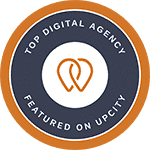We live in an impatient society. We want immediate response to our requests and get frustrated when we have to wait for anything, especially for websites to load. If your website fails to meet visitors’ expectations for speed, they’re quick to hit the back button, signaling to Google that your site lacks the quality user experience it demands. That behavior over time could negatively impact your search engine ranking. However, if you optimize your website speed, you can prevent those premature exits, increasing customer satisfaction and confidence.
Why is website speed important?
There are two major reasons to care about improving your website performance across all devices.
User experience
How long do you wait for a page to load? And if it doesn’t load within your patience criteria, do you click the back button? Of course you do.
The faster the page load time, the better the user experience. An improved user experience translates into higher conversions and more revenue.
People want and need a fast online user experience. According to Neil Patel, loading time affects your bottom line. Some specifics:
- 79% of web shoppers who have trouble with web site performance say they won’t return to the site to buy again
- Around 44% of them would tell a friend if they had a poor experience shopping online
- 40% of people abandon a website that takes more than 3 seconds to load
- And a 1 second delay in page response can result in a 7% reduction in conversions.
In other words, a bad user experience negatively affects your sales.
Organic rankings
Google has long considered website speed a factor in search engine rankings since 2010 for desktop and 2018 for mobile devices. The reason they include page speed as a ranking signal is because slow sites negatively affect user experience.
Core Web Vitals (CWV) was introduced in May 2020. It measures and evaluates the speed, responsiveness and visual stability of websites. All three of these contribute to how a user perceives the experience of your webpage. Google now says CWV is used in ranking so optimizing your website to perform well can help your visibility.
Therefore, it is important that you optimize website speed across all devices. Pages with long load times will cause visitors to hit the back button quickly. This can send a signal to Google that the page is not worthy of ranking.
The bottom line is that a well-optimized and fast-loading page will help deliver better rankings and give your site an advantage over your slower loading competitors.
How to test your website speed
Assessing the page load speed of your website is something that may sound difficult. But there are plenty of tools available to help you assess how your site performs.
Google provides a tool called PageSpeed Insights that measures website page speed and provides detailed information on how you can improve your load time. PageSpeed Insights gives you a report on how well your site performs and suggestions for improvement. There are separate reports for mobile and desktop.

GTmetrix also provides a page speed report. Once you run the report, you can download a PDF file of the details. GTmetrix also provides a WordPress optimization guide to help you with your performance optimizations.

The goal of these tools is to evaluate your web page based on a set of rules and provide recommendations that you can use to improve the page load speed of your website.
How to optimize your WordPress website speed
WordPress a wonderful content management system that gives us many options and puts us in control of our web presence. But all this control and flexibility can affect how well our websites perform for our businesses. You put a lot of work into your inbound marketing efforts by creating quality content that is optimized to attract the right visitor. But if your visitors come and leave frustrated, you’ve lost an opportunity.
So what can you do to optimize your website performance?
Create a lightweight foundation
- Choose your WordPress theme wisely – Some of the more popular premium themes add a lot of overhead by including features that you don’t need for your website. Pick a theme framework that is lightweight, highly customizable, responsive and powerful, reducing the need for custom development like GeneratePress.
- Get rid of your page builder – There is nothing wrong with page builders, but they can add overhead as well. Since switching from a page builder to the WordPress block editor using GenerateBlocks for page layout and design, all of the sites we build pass the page speed tests. GenerateBlocks provides additional features to the WordPress block editor. Ultimate Blocks, Spectra and Kadence are also plugins that extend the editing capabilities of the block editor.
- Minimize your plugin usage – Many useful features can be implemented using a plugin. However, ensure the plugins you use are not only needed and add value to your website, but are created by reputable developers. Too many plugins will affect the performance of your site. The more you install and activate, the more likely your website will load slower.
Size and compress your images correctly
Many users don’t realize that images from your smartphone are a high resolution files, maybe 2 megabytes or more. If used in its original format, loading that file or even its thumbnail can slow down your page speed.
To create a quality image, size your image at 72 PPI (pixels per inch) and make the image about 9 x 12 inches. Find a photo editor that works for you. There are some free online editors such as Canva. Plus there are some options you can install on your PC or Mac.
Photo editing tools allow you to save for the web and reduce the size of the image. Saving your images at 30% quality or less does not affect the clarity of the images on a browser.
Even reducing the size of your images manually may still not be enough. There are many plugins that optimize images as you upload them. WP-Optimize will compress your images and it will also create a WebP version.
Further reading
Enhancing SEO with Effective Image Optimization Strategies
Implement caching and minify CSS, JavaScript and HTML
WordPress creates pages dynamically as they are requested by pulling the content from the database and applying the theme template. A caching plugin saves pages when they are retrieved so that future requests for the same page can be delivered faster.
Minify is the processes of removing unnecessary characters in your website’s CSS, HTML, and JavaScript files. These characters include whitespaces, line breaks, comments, and block delimiters which are useful for humans but unnecessary for machines. When you minify the files of a website containing CSS, HTML, and JavaScript code, your web browser can read them faster.
There are several quality caching plugins available that also provide minification. Some hosting companies are now installing their own caching plugins on hosting accounts. The following plugins all provide caching, minification and image compression:
- WP-Optimize
- Litespeed Cache (works well on A2hosting)
- SiteGround Optimizer (for sites hosted on Siteground)
Reduce your database size
The WordPress database can grow very quickly, resulting in your website loading slowly.
When you are writing or editing a page or post, WordPress has an auto-save feature that frequently saves revisions. This is a great feature that enables you to recover a previous version. Just remember each revision increases the size of your database which slows down your website.
Spam comments, trashed posts and pages and plugins that didn’t clean up their database tables when deleted or unused images can also increase the size of your database. WP-Optimize is an effective tool for automatically cleaning your WordPress database to reduce its size and ensure your valuable content gets retrieved more quickly.
Use a Content Delivery Network (CDN) Service
A CDN delivers your site content to different networks so users can download your content from the closest server. This can increase load speed. There are several high performance CDN services and if you are running an eCommerce site, they are worth the fees. In addition, if you have a lot of traffic to your site, you may want to try CloudFlare, a free CDN that speeds up sites and provides protection against many security threats.
There are also two plugins by WP Speed Matters that are worth trying – Flying Scripts and Flying Images. Flying Scripts downloads and executes JavaScript on user interaction. Flying Images offers a free CDN and compresses and converts images on the fly. These have made a big difference in performance on all of our websites.
Transfer to a new hosting environment
Your hosting company is a major player when it comes to optimizing website speed.
Most of our websites run just fine in a shared hosting environment. Siteground and A2hosting are quality hosting providers that are affordable. But if you implement all the above and you still have a slow website, you may want to consider:
- Virtual Private Server – You still share the CPU with other virtual machines but have guaranteed dedicated access to the resources you purchase from the hosting company (memory, disk storage, transfer rate, etc.)
- Dedicated Server – You have full control of the physical server, and complete access to all its resources.
- Managed WordPress Hosting – Because of the popularity of WordPress, there are hosting companies that specialize in creating an optimized WordPress environment with specialized support for WordPress, themes, and plugins. These managed WordPress hosting providers are something to consider if you don’t have time to keep your site updated and backed up.
WordPress puts control into the hands of marketers and small business owners. But with that power, you need to make smart decisions when it comes to “feature rich” verses “website speed”. Optimize your website speed by balancing the two for a quality user experience that keeps visitors coming back for more.