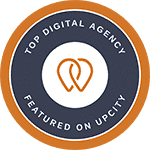Your website is the virtual front door to your business and the foundation to all of your digital marketing efforts. This business tool has powerful effects on your business and in many cases, it is the first experience people have with your brand. It can help you increase sales, build brand awareness and educate visitors on how you can help them. If your current website isn’t attracting and retaining visitors that take action, redesign your website to improve its user experience.
How does your website look to a visitor?
Look at your website from the perspective of a customer and ask yourself the following questions:
- What type of first impression does it make?
- Is your site welcoming and professional?
- Can visitors quickly find what they are looking for?
- Does it make your visitor feel as if you understand their needs?
In order to create a website that drives inbound leads, you must first understand your target audience.
- Why they are searching for a solution?
- What do they need?
- How can you help them?
A well-developed, professional web presence is a requirement for gaining new customers and establishing credibility. Your website should introduce your business to your target visitor in a way that relates to them and encourages them to dig deeper into what you have to offer. When scanning your content, the visitor is subconsciously asking “what’s in it for me”? If your website doesn’t answer that question or convince them that you understand their needs, they will look elsewhere.
What is website user experience?
Website user experience, or UX, is the impression left on a person who has visited your website. Did they easily find what they were looking for and left feeling like you helped them out? Or did they leave quickly because your site is unorganized, slow or annoying with too many moving parts?
The goal of creating a quality user experience is to ensure your website lives up to their expectations and that users find value in what you are providing to them. You want to make the time your visitor spends on your website as meaningful and valuable as possible.
According to Usability.gov, for there to be a meaningful and valuable user experience, information on your website must be:
- Useful: Is your content relevant and useful to your visitor?
- Usable: Does your website make it simple for users to access what they need?
- Desirable: Does your website consistently project your brand and appeal to your visitor?
- Findable: Can your visitors easily find what they came looking for? Can search engines access content that can be indexed to make it easier for those searching to find?
- Accessible: Does your website work for people with disabilities?
- Credible: Does your website instill trust in your brand?
Although each of these are important on their own, together they create a website that can satisfy the needs of a broad community of people.
Tips to create a quality user experience
Keep it simple
Start with a quality design that is simple to use and focused on your goals. There are many areas where simplification can go a long way.
- Be sure your layout is clean with minimal widgets, pop-ups or unnecessary movement.
- Remove unnecessary distractions that prevent your visitor from finding what they need.
- Reduce your forms to ask for only necessary information. Many people visit from their mobile device. Having too many non-essential fields will deter them from taking action.
- Choose typography that is easy to read and understand for any user. Increase the size and line height of text to make it easy to read.
- Use your brand consistently across the website, including colors, fonts and page layout.
Ensure your website is mobile-friendly
According to Google research, mobile has become the dominant platform for searches. And in June 2024, 62.16% of all web traffic is through mobile devices. Just because your website may look great on a desktop device, it may not look right on various mobile devices. In fact, 74% of people are more likely to return to your site if it’s mobile-friendly.
Check your analytics for what percentage of visitors are using a mobile device. You may be surprised at the number. Mobile should not be an afterthought. Don’t just look at your homepage on your mobile device and call it a day. Every page on your website has to look great. Just because something looks great on the desktop, it might not work so well on a smartphone.
For the best user experience you can provide, be sure to test your website on all devices. There are Chrome and Firefox developer tools that turn your desktop into a mobile viewport so you can see how your site looks on different mobile devices.
Besides the human user experience, how your website performs on a mobile device will affect whether you appear in the search engine results. Google indexes all websites using its mobile first index. Your website design should start with the mobile experience and expand to the desktop, not the other way around. To simplify the website on a mobile device:
- Remove unnecessary elements
- Simplify the menu
- Make buttons large and links easy to click
- Offer simple forms
Further reading:
Importance of Mobile First Design
Tips to Improve Your Mobile Content Marketing
Make your navigation intuitive
Your website navigation acts as a table of contents for your website. Organizing your content properly can help you create a simple and intuitive navigation that helps guide your visitor towards what you want them to do. But navigation is more than just the menu system. Usually your menu navigation concentrates on the pages of your website, helping visitors find information about your products and services. But there are other types of navigation on your website such as post navigation and category archives.
- Avoid having a navigation that goes more than 2 levels deep and minimize the options to avoid overwhelm.
- Keep all pages at the top level and only use child pages in rare occasions.
- Don’t make it difficult to know what a page is in the navigation. Use common titles for pages like About, Contact or Service Area. The navigation headings can be different from the actual page titles.
- Make your navigation sticky for desktop users so they don’t need to keep scrolling to the top.
- Create strategic categories for your blog posts so that visitors can drill down into a specific topic.
- Make sure category archives are easy to find when reading the blog. Include post navigation at the end of each post.
Keep your webpage layout consistent
Plan your website design elements and page layout ahead of time and stick to them. Inconsistent fonts, colors and page layouts can be distracting. Other design elements like hyperlinks, buttons and social icons also need consistency. If your visitor is spending more time wondering why the pages keep changing or whether bold text is a link, they will feel confused and frustrated. Stay true to your brand identity.
Create excellent, easy to consume content
People don’t read entire web pages anymore. They will scan, looking for headlines that catch their attention. You could have a wonderful website design, but if your content is boring and hard to read, you will lose your visitors pretty quickly. Therefore, writing your content so that visitors can scan it for important items will help them:
- Get the information they need
- Stay on your website longer
- Gain a better impression of you.
Making your content scannable is easy.
- Shorten your paragraphs and use simpler words.
- Add more white space to make your website look modern, open and inviting. It draws your visitor’s attention to the most important content while also making your content more legible.
- Use bullets to draw your eye to the content to help users scan quickly. Using bullets also forces you to organize your thoughts more clearly.
- Use headlines to structure your content hierarchy using the proper headings in your content rather than just bold plain text. WordPress makes it easy for you to select the heading block with multiple choices (h1, h2, h3, etc.).
- Highlight important text using bold or italics to make it easier to find.
Make longer copy look less intimidating will enable people to skim the content faster.
Organize your content for easy consumption
Content organization is critical to keeping people on your website. Businesses that have a wealth of content struggle with presenting it in a way that is clear and easy to understand. Remember that people don’t understand your business as well as you do and visitors want access to information quickly without spending unnecessary time searching for it. Organize your content to be clear and educational while demonstrating that you are an expert in your field.
Audit your content and decide what is important to the main body of the website and what could be used as blog posts. Keep the content in your main pages simple, defining your products and services in terms people understand and how it benefits them. Stay away from your industry jargon.
Further reading:
5 Simple Steps to Perform a Comprehensive Website Content Audit
Include a call-to-action (CTA)
A call to action is a crucial element of your website. Visitors to your website rarely know what you want them to do. Provide a specific call-to-action (CTA) that is clear and focused on what you want them to do. People don’t want to think – they want to be guided. Too many choices and your visitor won’t take any action. Remember that the more options people have, the longer it takes to make a decision (Hick’s Law in practice).
Understand the buying process of your target audience. Then provide them the right call-to-action at the right stage in the process. If someone is just starting their research on a potential solution, asking them to buy is premature. However, giving them an educational piece may be just what they are looking for.
Further reading:
Craft An Effective Website Call to Action for Higher Conversions
Use high-quality images
Images are an important element of your website design. Sometimes it’s not possible to have original images so stock images will have to do. Pick images that relate to the content and brand them consistently for your business.
Take the time to search for unique, quality images for your website or take your own. If you purchase stock photography, buy the right size and resolution to ensure the image is clear and not distorted.
Use images with people and faces as they can project an emotional response towards your product, service, or call-to-action. Human faces can also show people where to look. Use an image of someone looking towards your headline or call to action. This can subliminally direct your visitors to look at that same element.
And don’t forget to optimize your images!
Further reading:
Enhancing SEO with Effective Image Optimization Strategies
Build trust
Give people a reason to trust your business. Remember your website maybe the first impression you give to a new visitor. Add social proof to help them easily see that you are an expert in your field. Social proof includes:
- Testimonials and reviews
- Case studies and success stories
- Logos of companies you have worked with
Create an About page that tells your story. Be real about who you are and why you do what you do.
Improve the website performance
The speed of your website impacts the user experience and ultimately, your conversion rate. If your website loads slowly, most visitors will leave before the page fully loads. They won’t give you a chance to let them know who you are and how you can help. And you may never get that chance again.
Inexperienced website designers or developers sometimes build what’s pretty, not what performs well and helps grow your business. Plus if you use a WordPress theme that includes features you don’t need, it can dramatically slow down your website. Use a lightweight framework like GeneratePress for your theme and add only the features you need.
Some things to look out for that could be affecting your page speed include:
- Images that are not resized or compressed. Many people upload images directly from their mobile devices. These can be several MB in size and will take a lot of resources to load.
- Embedded videos. Sometimes you need to embed a video, but try to upload to a video platform and embed from there.
- Poorly coded or unnecessary plugins. Plugins are a wonderful thing but like everything, you don’t want too much of a good thing. Minimize your use of plugins to those you absolutely need.
- Pop-ups, overlays or too many ads. You want your calls-to-action to stand out, but remember that pop-ups can get your site penalized on mobile devices. If you need to embed ads to monetize your website, be sensible with how many you embed, especially above the fold.
- An inadequate web hosting server. Purchase a hosting account from a company that understands the needs of WordPress.
Users expect websites to load quickly. When it doesn’t, they usually bounce from the site and onto your competition.
Further reading:
Optimize Website Speed for More Visibility and Traffic
Audit your website for broken links
Although your website isn’t penalized by having broken links and 404 errors, visitors will get frustrated when a page is missing or links are broken. When a user clicks through a link, they expect to find the information they are looking for. Getting a generic 404 error page will cause them to leave.
Broken links happen. Run a website audit or use Google Search Console to find and fix them regularly. Also modify your 404 page to at least provide a list of blog posts or page sitemap. They may just find something else that interests them.
Simplify your message
You can do all of the above updates to your site and still present a less than valuable user experience. Your message should clearly and simply tell your audience what you do and how you can help them.
Spend time working on your message. Then make sure your homepage delivers that message to your visitor. You want to make them feel like you totally understand them and their needs. If you get their interest, they will go to the about page to find out more about you.
Further reading:
Crafting an Effective Marketing Message for Maximum Impact
Website Design Mistakes to Avoid
To make your website attract, educate and encourage visitors to learn more, avoid the following website design mistakes that keep your visitors from connecting with your business.
Your homepage is all about you
People need to quickly figure out what your business is about, what you have to offer and whether your business can help them. A clear headline that speaks to your visitor’s challenges can stop them from hitting the back button and encourage them to find out more.
But writing in terms that your target audience understands and associates with is not easy. As business owners, we are often too close to our businesses to objectively view what makes our clients appreciate what we do so the content ends up focusing on your company without relating it to what problem you solve and why you are the best option for them.
Tip: If you struggle writing about the problems you solve, have someone interview you about your business, what you do and how you help people. A fresh ear can pick out those nuggets that will help form your most compelling message.
Text is too much or too little
There’s a fine line between too much and too little content on your web pages. Many believe all you just need a couple of messages with images and you are all set. They see Apple and Nike and want to copy their minimalist look. Unfortunately for most small businesses, we’re not instantly recognized so we need content to explain what we do, for whom and what benefits we provide. Otherwise visitors will go elsewhere to find the information they need.
On the other hand, a text heavy page makes finding the right information difficult. Many businesses try to cover everything they do on the homepage and end up with clutter. It’s important to present your information in an engaging and simple way to ensure you keep the attention of your visitors.
Tip: Work on making your messages clear and concise. People need to land on your website and quickly determine if you are the right solution for them. You can use bullets and headlines to get your message across. For every sentence you write, ask the question “so what?” If there’s no answer or the answer doesn’t add to the value you provide, eliminate it.
Visitors have to search for your contact information
A contact page is a must but don’t make your visitor search for it. Put your phone number where it is clearly visible and make it click to call for mobile visitors. Use simple web forms to help people contact you via email.
Tip: Use simple forms that are clearly targeted at what the person may want. Title the forms appropriately so people know what to use them for. Want more information? Need an estimate? These forms help people take action and make your call to action clear.
You wait for perfection before launching your website
Don’t wait for perfection! Take action, stop procrastinating, publish the website and get your message out to your target audience. Keep working your message and offers until they produce the results you want.
Just to be clear, I am not saying that it’s OK to use bad grammar or publish content with many typos. It’s also not OK to publish content that is not targeted, doesn’t include a call to action and leaves the reader confused. You still need to project an intelligent, professional image.
But waiting has a cost:
- Lost opportunities – The longer you wait, you miss opportunities to be found. Search engines need time to index and move your pages up in the rankings. By waiting, search engines can’t index your website. You let your competitors beat you by getting there first and getting higher rankings.
- Lost revenue – When you get found, you have better opportunity for people to hire you for your products and services. It is better to put publish your website and capture revenue opportunities from those who connect with your content. Get feedback and update your content regularly, adding images and elements to the page to have a visual attraction.
Make a good impression from the start
Making a good first impression is important when a new user visits your site. Your website should impress them with the speed, content and design. They should immediately know what you are about and that you will be able to satisfy their interests and needs.
If you are contemplating a website update to help improve user experience, make sure you determine what your audience wants or needs. Understand your audience and give them that fast, rewarding and seamless user experience that will keep them coming back.